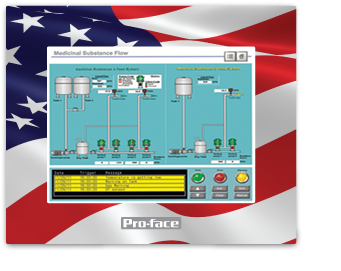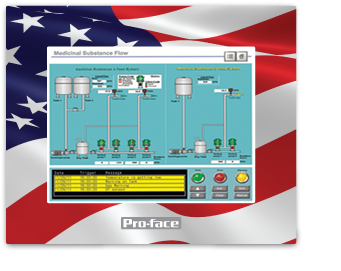Overlay Guidelines
Artwork not following these specs will have to be adjusted, which may require significant, additional time and incur higher graphics charges. Templates are for reference only, but contain all the information needed to create your design, including links to download vector versions in Adobe Illustrator and Adobe Photoshop.
Acceptable File Types
Adobe Acrobat Document (*.pdf)
Adobe Illustrator CS3 Artwork (*.ai or *.eps)
Adobe Photoshop CS3 Image (*.psd or *.eps)
Trim
Trim lines are the finished size of the document. �Please keep your text and images within the trim lines.
Color Space
Be sure to use a CMYK color space when designing your art. It will be printed using Cyan, Magenta, Yellow, and Black. Other color spaces such as Pantone, RGB, and Index will have to be converted before they are printed and this typically causes a shift in colors. As such, we cannot print metallic colors such as silver and gold.
Colors on your monitor may not match the final output. Please reference CMYK color chips when determining your color for accurate values. It is impossible for all the colors viewed on a monitor to be identically matched in a print. Our printer operates in a CMYK color space, and a monitor operates in an RGB color space. Their gamuts are different. Some colors produced by inks cannot be displayed on a monitor, and some colors that can be displayed on a monitor cannot be reproduced using inks on paper.
Your overlay can be as simple or complex as you like. �The default background will be the Pro-face gray CMYK equivalent (C-48, M-39, Y-44, K-0). If you would like any part �of your overlay White, please indicate that specifically on your template.
Fonts
You must submit copies of all fonts used in your layout in a separate folder along with your artwork, or make them outlines (in Illustrator), rasterize them (Photoshop), or flatten them in your artwork (Photoshop). Acceptable font formats are Mac TrueType, Open Type, Postscript and dfont. Windows fonts must be outlined or rastorized.
File Type / Resolution
EPS, TIFF, or PDF files only! Illustrator files are vector art and do not require a specific resolution to print clearly as long as they remain saved as vectors in .ai, .eps, and .pdf files. All Photoshop files must be AT LEAST 300 DPI at 100% of the final print size in order to print clearly. Images pulled off the internet typically have a resolution of 72-96 DPI which is not acceptable for print production.
Accepted File Types
Adobe Acrobat Document (*.pdf)
Adobe Illustrator CS3 Artwork (*.ai or *.eps)
Adobe Photoshop CS3 Image (*.psd or *.eps)